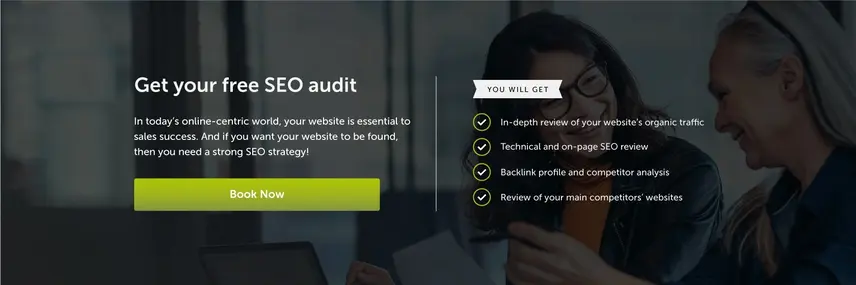6 things you really need to do now the Google core update is complete

It’s finally over. A whopping 52 days after the rollout first began, Google announced last week that its March 2024 core update was complete.
In fact, it was actually completed after 45 days, but they didn’t tell us about it until 52 days after. Sneaky.
When it comes to updates, this was a big one, tackling spam and low quality, unoriginal content, as well as making some enhancements to Google’s core systems. The updates “led to larger quality improvements” than Google originally thought, with a 45% reduction in low quality, unoriginal content rather than the predicted 40%.
So, with the update finally complete, what should you do next if your site has been affected? Read on to find out…
1. See how the update has impacted your site
First things first, you need to know what you’re dealing with - which is why you need to find out exactly how the latest update has affected your website.
Granted, that’s easier said than done (sorry). But here are a few things you can do to get to the bottom of how your site has been impacted:
Look at search visibility
Start with using tools such as Ahrefs or Semrush to see if there have been any changes in search visibility. Although this is a good place to start, it’s important to remember that it doesn’t tell the whole story. For example, you could have lost visibility in an area that isn’t that important.
So, whilst it’s a good jumping off point, you’ll need to dig a little deeper to figure out how the update has really affected your visibility in SERPs.
Check out any changes in rankings
Next up, use tools such as Google Analytics for more of an in-depth view of traffic and any changes in rankings, conversions, and clicks, to get more of an idea about what’s going on.
It’s also worth looking at Search Console to study your performance reports for changes in impressions, clicks, or position so you can understand and isolate any changes.
2. Review SERPs changes
Following that, it’s time to look at SERPs and what’s going on there so you can make sure you remain as competitive as possible.
What are the changes in the wider search landscape? Which of your competitors have climbed up the rankings, and which have gone down? Are there any new competitors that have scaled the search engines since the update was rolled out?
It’s also a good idea to look a bit more closely at those that have risen the ranks. What are they doing? Is there anything that’s working for them that you could consider adding to your strategy too? What about their content? How is that performing compared to yours? Have they missed any tricks that you could deliver on?
By looking at what the competition is doing, you can get an idea of where you need to be, what you need to do, and why you need to do it.
3. Look at the data
Once you’ve figured out whether the update has been a positive or a negative for your site, you then need to have a look at the areas that have been impacted and identify any trends so you can get a deeper understanding of what is helping (or hindering!) your performance.
It’s also worth comparing your winning and losing pages so you can review any similarities or differences, get to grips with what’s going on, and identify what has been working so you know what to focus on moving forward.
User experience metrics such as engagement, average session duration, and pages per session can also highlight any issues with usability that Google might have picked up on too.
Basically, by analysing the data, you can see what pages perform well, where visitors access your site, and even where they leave it - which can help you to improve user experience and identify any changes you need to make.
4. Identify areas for improvement
Now you know how your website has been affected by the update, it’s time to move forward and identify any areas where you can improve in the future.
This is a great opportunity to have a look at your technical SEO and conduct a site audit. Look at things such as speed, crawlability, and indexability. If pages have been removed from the index following the update, why is that? And what can you do to fix it?
It’s also a good idea to check your on-page optimisation too. Make sure each page title accurately reflects the content and includes relevant keywords, and make sure you use internal links in your content to help search engines understand the relevance of your website and ensure it’s easy for your users to navigate between pages.
Finally, you can also use this opportunity to monitor your backlink profile and remove any low-quality or spammy links.
5. Close in on your content
Another really important thing to look at following this particular update is the quality of your content, especially those pages which have lost traffic or rankings. This should come as no surprise, especially considering that this update was focused on reducing low-quality content.
Google even said themselves that “making satisfying content meant for people” is what it’s all about - and that if your site isn’t ranking, Google’s content guidelines provide a good place to start.
Look at things such as duplicate content, outdated information, and making sure your website fulfils the E-E-A-T principle, which is the template Google uses to rate every site to create an idea of which content has the qualities and authenticity a searcher would expect.
Some key things to ask yourself include:
- Does your content provide original information, research, or analysis?
- Does it provide a complete and comprehensive description of the topic?
- Does it provide insights and interesting information?
- Does it add additional value and originality?
6. Put together a plan
You should now be in a strong position to tweak your SEO strategy and make improvements moving forward.
If you've identified gaps in your content, start taking steps towards fixing it. If you need to improve user experience, make that your priority. Identified any technical glitches? Don’t panic - instead start putting together a methodical plan to fix it.
Or it could be that you’ve made some gains after the update, in which case you should be looking at what you did to succeed and make sure you replicate that across your site.
We’ve said it before and we’ll say it again: SEO is always changing, and Google likes to keep us on our toes with new updates - which is why you should plan to have a flexible SEO strategy that enables you to shift your focus when needed.
How Angelfish can help following the Google core update
It’s easy to panic after a Google update, especially if your website has suffered as a result - but the important thing to do is to keep calm and carry on.
Remember, Google rewards high quality content and great user experiences - after all, that’s what this has all been about, isn’t it? So, if you dig into the data, understand where you’ve gone wrong, and take the necessary steps to improve it, you should be able to improve your strategy and overcome any obstacles.
And in the meantime, if it all feels too overwhelming, remember help is always at hand. Here at Angelfish, we’re B2B SEO experts and have years of experience helping organisations to create and execute powerful, measurable strategies that drive real results.
Ready to rank? Get in touch with our team today for a free SEO audit:
.png)
About the Author: Lauren Banks
AuthorLauren Banks, Author at Angelfish Marketing
Connect on LinkedInReady to Unlock AI SEO for Your Business?
AI SEO isn’t coming — it’s already here. Capture high-intent traffic and build sustainable pipeline growth.
Get Your Free Audit