How to Write Job Posts Google Will Love!

In one of our recent blogs, we highlighted that a whopping 70% of applicants use Google to start their job search.
It’s no wonder, then, that in 2017, Google launched its very own Google for Jobs suite in America, and included a dedicated job search tool as part of the suite shortly afterwards.
Since then, the feature has been rolled out internationally to huge success. In fact, research by ZipRecruiter found that integrating with Google more than quadrupled organic conversion rate.
Google for Jobs: The Lowdown
Part of how this platform works is by allowing recruitment agencies to consolidate the roles they advertise on their own website’s job boards with Google for Jobs, putting those recruitment agencies at a significant advantage.
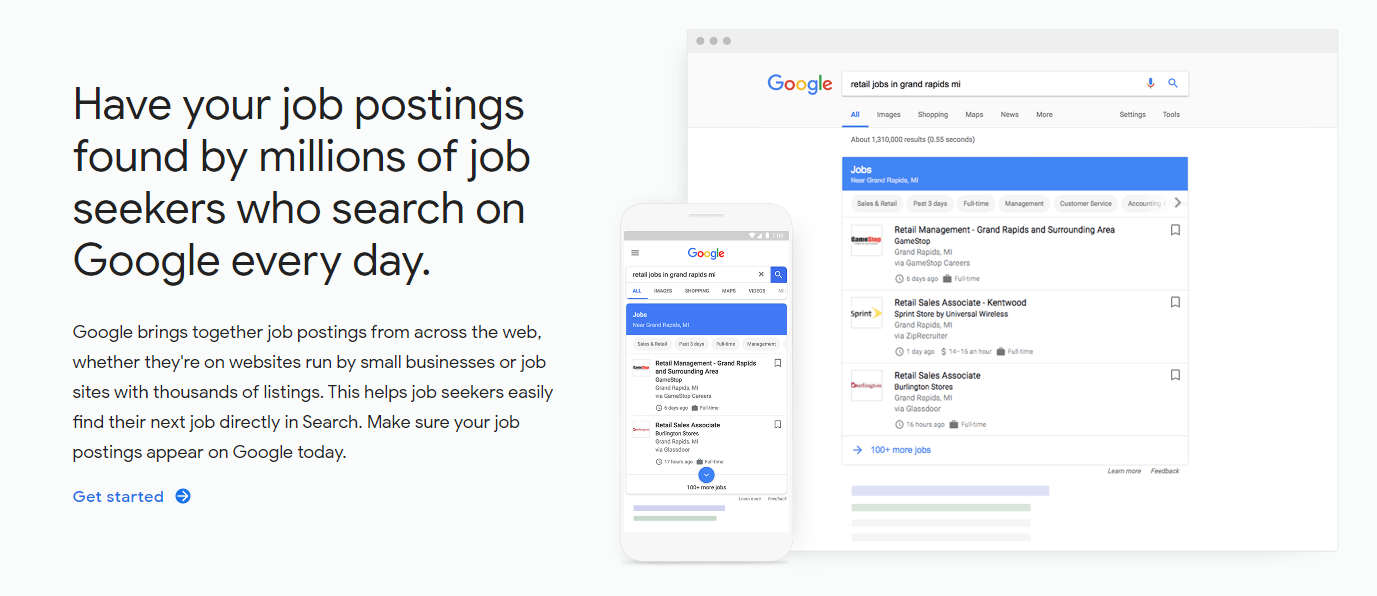
This feature has been especially helpful for recruitment agencies over the last couple of years, particularly in light of the competitive climate associated with the candidate market.
However, competitiveness creeps in here too, meaning that many recruitment agencies are questioning how to write a job advert in a way that places it high in Google’s rankings and ensures it gets seen by the right sort of candidates.
And that’s exactly where we come in! We don’t mean to blow our own trumpets, but as SEO experts there’s nothing we don’t know about recruitment marketing - which is why we’ve written this super helpful step-by-step guide to get on the right track and ensure that your job posts climb to the highest ranks in Google searches.
3 stages of releasing job posts that Google will love
Stage 1: Posting the job
Before we get into the nitty gritty, let’s take it back to the beginning – or, if you’re a job-posting pro, feel free to skip down to Step C for more technical information.
Although it might seem simple, posting the job itself actually takes some careful consideration. Not only do you have to write your job post in a way that will appeal to your ideal candidates, but you’ll also have to delve into the technical SEO side of job posting to ensure it lands high in Google search rankings, too.
Step A: Keywords
Keyword research is one of the most fundamental aspects of your job posting appearing high up in Google rankings.
Start by thinking about what kinds of terms your ideal candidates will be typing in to Google in order to find your job. For example, if you work in financial recruitment, you might consider terms such as:
- Financial management jobs
- Finance jobs
- Finance director job
- Best paying finance jobs
- Finance job openings near me
And so on. It’s also worth seeing what keywords your competitors are using too, and thinking about how you can utilise these better!
Once you’ve found around 20 or so keywords with a good search volume, high intent and ideally lower levels of competition (long tail keywords are a good place to look for this!), share these with your team so that they can optimise the adverts they write.
Another thing: it’s important to make sure that your chosen keywords are frequently rotated so that even when you remove your job advert, you eliminate any risk of being flagged for duplicate content, and subsequently dropping in Google’s rankings.
Finally, be wary of keyword stuffing in order to avoid this result, too!

Step B: Content
When it comes to the actual content of your ad, the most important thing to bear in mind is that Google expects it to be valid, and a fair representation of your organisation and the job role.
So, to rank as highly as possible and achieve applications from high quality candidates, you need to ensure that you include the following info in a concise yet informative way:
- An introduction to the company
- Where the company offices are based (be as specific as you can on your location for improved visibility)
- A description of the job role
- A clear outline of responsibilities
- The skills and experience required
- Any nice to have's or desirable skills
- The working hours, salary ,and benefits associated with the role
- Company information such as a contact email and telephone number in case the candidate requires more information.
Although the average word count of a first page result on Google is around 1,890 words, this is generally because it provides more opportunities to backlink and link to other content on your site.
Research has generally found that most job adverts are between 200 and 700 words - so however tempting it might be to whack up the word count, it’s unlikely that you’ll be able to write this much for a single job advert.
What’s more, shorter posts that are higher quality are actually more successful with Google in the long run. So, provided your chosen backlinks and keywords are good quality, simply write as much as your advert requires to give candidates the information they’ll need.
Finally, be sure to avoid spelling and grammar mistakes and special characters. Not only will this cause problems for your Google ranking, but it will make your advert look less professional, which could make it less appealing to any potential high-calibre candidates, too.
Step C: Coding and additional optimisation
This is where things get technical! Google has a bunch of structured data code that you’ll need to embed in your job post to be eligible for display in enhanced search results.
Most web developers or those with a knowledge of web development will be able to do this for you for a relatively low cost, or if you use a platform such as WordPress, there are plugins you can add in that will allow you to do this, such as SNIP.
Examples of structured data code for job adverts include:
“datePosted”, “description”, “hiringOrganization”, “jobLocation” and “title”, which are self-explanatory, and “validThrough”, which is your job posting’s expiry date.
For even greater optimisation, Google also recommend including:
“applicantLocationRequirements”, “baseSalary”, “employmentType” “identifier” and “jobLocationType”.
Once you’ve nailed the coding on your job post, it’s time to work on your more technical optimisation!
Key things to consider include:
Meta titles and descriptions
Write title tags and meta descriptions to accompany your job posting, and make sure these include your chosen keyword to make the job as easy to find as possible.
You’ll need to do this for every job post you create if possible, or otherwise it’s a good idea to create multiple refined templates that drill down as far as possible for specific job types.
Links
Within your job advert content, be sure to include some links to content on your website, such as blogs, pages about your hiring process, or information about your team.
It’s also a good idea to include links to other reputable websites, such as any other companies you work with, and see if any of these sites will post backlinks to your job advert, too. This is essential because it will help Google to crawl your website and understand how the advert fits in with your whole site structure.

Stage 2: Promoting the job and measuring its success
So, with your job post written and ready to go, it’s time to move on to the next step! Unfortunately, in today’s competitive candidate market, simply knowing how to write a job advert and post it is not enough: promoting it is also essential.
Promoting your advert will help it climb up through the Google rankings; the higher the post’s popularity and click-through rate and the lower its bounce rate, the better Google will treat your job pages in their listings.
What’s more, if you’re planning on posting jobs through Google in the future, you’ll need to look into the strengths/weaknesses of your initial job posting to see how you can make improvements.
Some ways you can promote your job include:
- Links in new blog posts - you could even create a new blog written around the job(s) that you’re hiring for - perhaps in the voice of someone from that particular department to make it even more personable and relatable for the candidate
- Sharing the opportunity to your social media pages, including LinkedIn, Facebook, and Twitter
- Promoting it as part of your email newsletter to your candidate database
- Paid social will place your job adverts on social media in the feeds of your ideal candidates. The more clicks your advert then gets via social media, the higher they will rank in Google searches!
Basically, the more places you are able to link back to your job posting, the better.
Not only will this increase the traffic coming to your recruitment website, but Google simply loves this kind of visible/trackable activity. Plus, the more visits your job posting gets as a result of all the above, the quicker it will be indexed by Google, and the faster it will climb its ranks!
Stage 3: Closing down
As tempting as it might be to leave your job posting live when it has passed the application deadline, it’s essential that you close it down.
Not only because as outlined in Google’s guidelines, “Failure to take timely action on expired jobs may result in a manual action,” but also because it may frustrate potential candidates who discover the job posting later down the line, only to find that they’re unable to apply.
Not the best incentive to look for a role with your company again! So, here’s how to close things down:
Step A: Close your job down
To close down your job, you’ll need to either ensure the validThrough property is populated and in the past, or remove JobPosting structured data from the page. We would also recommend that a 301 redirect is put in.
Of course, if your business is hiring for the same job role continuously, you won’t need to remove the advert; just make sure that you don’t include a DateTime data code in the advert to avoid Google taking manual action on it.
In the instance that the job deadline passes, and no-one has applied for the role, make sure you change the DateTime data code and your job advert’s content to reflect the new job expiry date.
Step B: Avoid duplicate content in the future
Make sure you keep hold of your ad copy, even after the job has been closed down, so that if you post a similar job in the future your website’s health score doesn’t decrease by you having duplicate content across its pages.
And as mentioned above, make sure you rotate your keywords regularly to ensure this, too!
Ready to start writing job posts that Google will love?
Phew, we made it! And as you can see, ensuring that you get your job postings seen on Google is no easy feat.
However, help is at hand. In fact, if you’re still unsure about how to write a job advert and are in need of a bit more advice, you’ll be pleased to hear that’s what we’re here for!
Here at Angelfish, we’re recruitment marketing experts and are passionate about helping our clients cut through the noise to attract the best possible candidates and right fit clients.
So, if you’d like to find out more about our recruitment sector expertise and start rocking your recruitment marketing, why not arrange your free marketing report and one-hour consultation with our expert team today?

Ready to Unlock AI SEO for Your Business?
AI SEO isn’t coming — it’s already here. Capture high-intent traffic and build sustainable pipeline growth.
Get Your Free Audit

