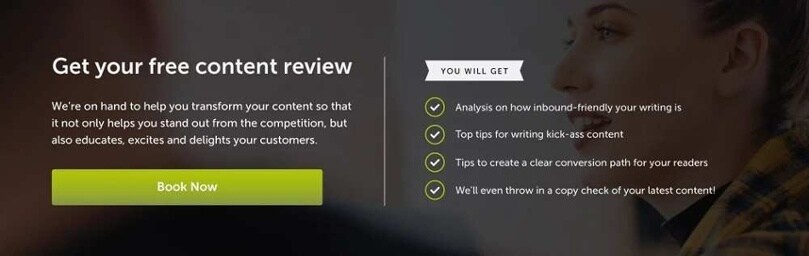Maximizing ROI with HubSpot: A Comprehensive Guide for Marketing Managers
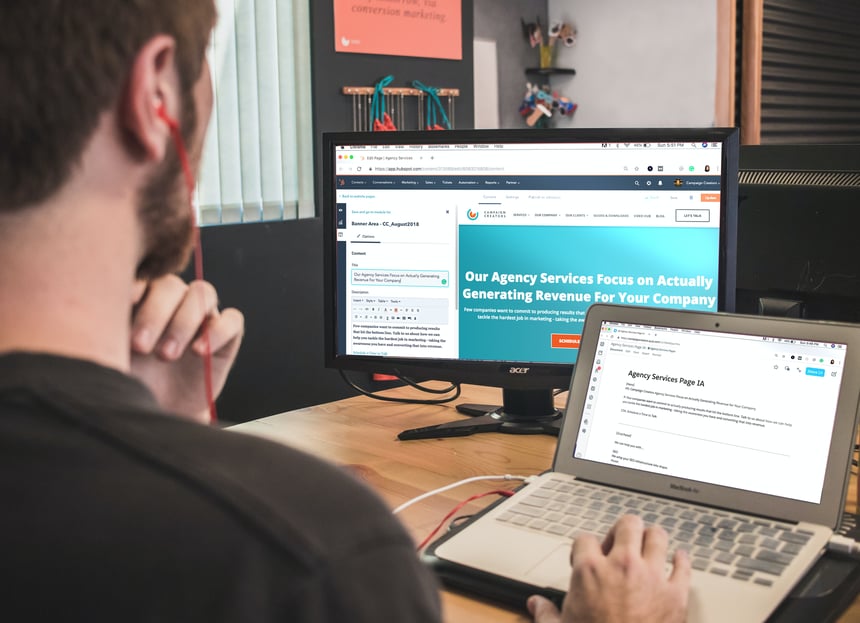
As a marketing manager, you’ll always be looking for ways to improve ROI. But measuring ROI in today’s landscape with an estimated 8 undetected touchpoints in the sales process, can be complex.
Today, tracking lead attribution to calculate ROI involves using various platforms and switching between browsers, spreadsheets, and applications in pursuit of a streamlined workload. Although many platforms come with reporting systems in place combining them to assign your effort across multi-channels is time-consuming at least and ineffective at best.
HubSpot CRM is a system that will help you achieve these goals, and more. It’s designed to be an all-in-one platform and with your marketing tools under one roof, you have a powerful instrument at your disposal. HubSpot Marketing Hub aims to save time by connecting the dots for you, so you can focus on providing an engaging experience to convert visitors into customers! In this blog post, we will look at how we think HubSpot can assist your marketing efforts and enable you to maximise that all important ROI.
HubSpot features for successful online marketing
Today, simple revenue ROI is easy with ad tracking, but longer-term ROI like which social media followers have been nurtured into visiting your website and what assets build trust in your brand has remained elusive. HubSpot is an all-in-one platform - which means stitching together point solutions, or excel exports for monthly reports is a thing of the past. If you use HubSpot for blogs, landing pages, forms, chatbots, emails and your ad campaigns, all of this data can be pulled into reports alongside your website analytics. HubSpot takes the mystery out of content marketing metrics and assigns attribution metrics to your efforts.
To work out your content marketing ROI you’ll need to focus on production costs, time, promotion costs and non-financial returns and compare it to past tactics. From here work out how many visitors converted to leads, the lead-to-customer rate, the average sales price of your product, and the time spent on the campaign, and finally, any costs involved in promotion.
It can still be a challenging process, but the HubSpot CRM has many tools including reports, lists, automation, and data health, that assist marketing managers in maximising ROI.
Using reports to drill into your metrics
From the onset, it’s vital to identify your business goals and make sure they align to the SMART Frame: Specific, Measurable, Attainable, Relevant and Time-bound. Discovering the pain points of your customers and how you solve their problems is paramount to success.
Once you have your business goals aligned, you’ll know what KPIs to measure. Start by creating a series of reporting dashboards to monitor your targets. Ideally the Lead Generation, Marketing Channel Performance and Revenue Attribution templates are good starting points.
Your visual dashboards can provide real time metrics of your website, landing pages, blogs, forms, emails and social media adverts and UTM tracking URLS. You’ll identify where leads are converting, lifecycle stage, average time to close a lead, and other specific data. From here you know exactly what to improve on and where to concentrate your efforts.
Furthermore, reports can be automated to be sent to relevant departments weekly or monthly. When you know what you are measuring and why, you can dig further into other HubSpot features, like segmentation, to maximise your ROI.
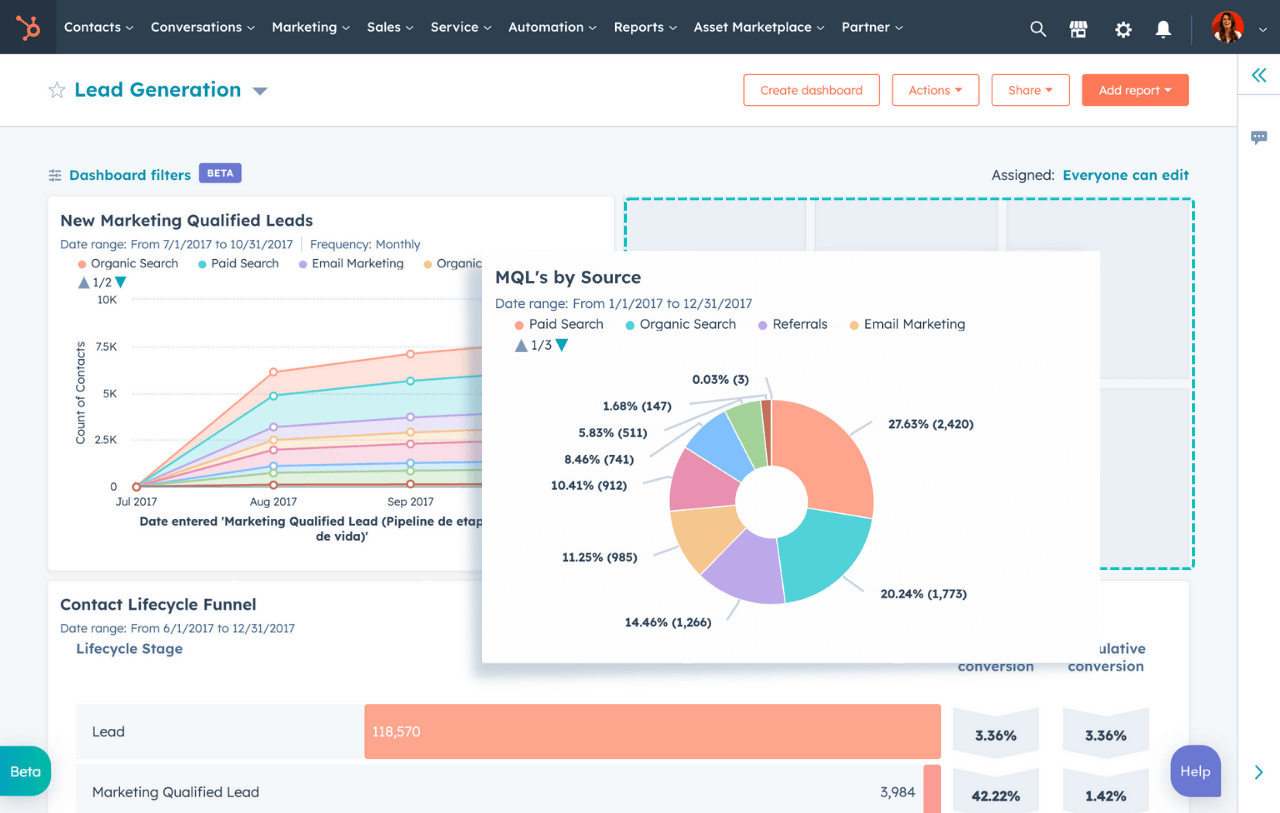
Image: HubSpot
Using Lists to segment your customers
Utilising the list feature is a key element in segmentation and could be one of HubSpot's most underrated features. In a real life setting we communicate with a variety of people in many ways. Segmenting your contact database into lists enables you to communicate with them individually.
With lists, you can tailor your conversations by age, location, interests, occupation, and even behaviour across your website. HubSpot's reporting section allows touch points to be identified as part of the buyer's journey and can assign a lead score to customers as they interact across the integrated tools and automatically add them to a list.
Having lists of people who have filled in specific forms, read emails, and taken a desired action, not only gauges interest, it identifies their buyer’s journey stages so you can nurture them when they are at the peak of decision-making processes.
You’ll then be able to use Smart Content, or Dynamic pages, to be highly precise in your conversation and nurture your customer to conversion.
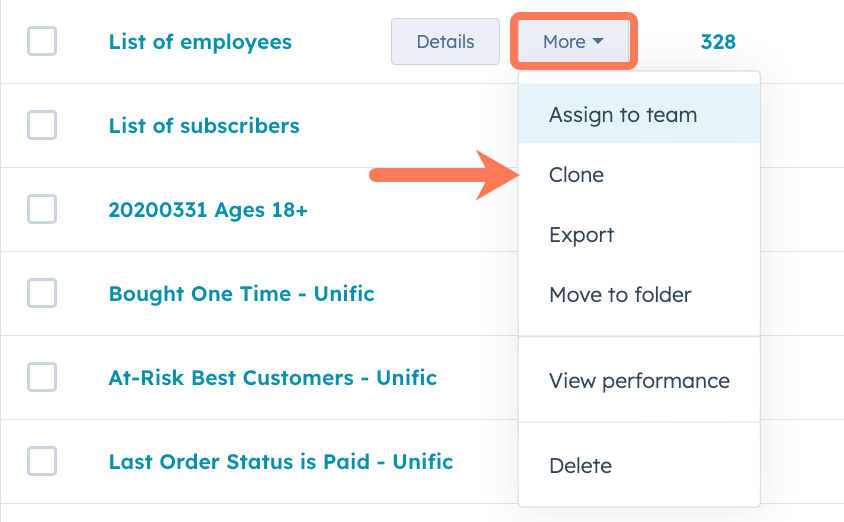
Image: HubSpot
Making marketing automation work for you
Creating effective marketing automation is easy in HubSpot with use of the templates, however it’s worth taking the time to fully understand Workflows before using them.
On a surface level, ‘welcome’ and ‘thank you’ emails can be set to automate when a contact meets an enrolment trigger like subscribing to a blog or newsletter, downloading an eBook, or requesting a meeting. On a deeper level, workflows can move contacts, carry out an ‘if this, then that,’ function and be highly specific in their actions.
Workflows can be actioned for internal and external purposes, and HubSpot has a library of workflow templates for you to use, making it easy to use these out of the box. Start with ready-made templates like welcoming recent blog subscribers, or contacts, celebrate anniversaries, notify internal teams when actions have been taken, or tidying up data, before moving on to making workflows from scratch.
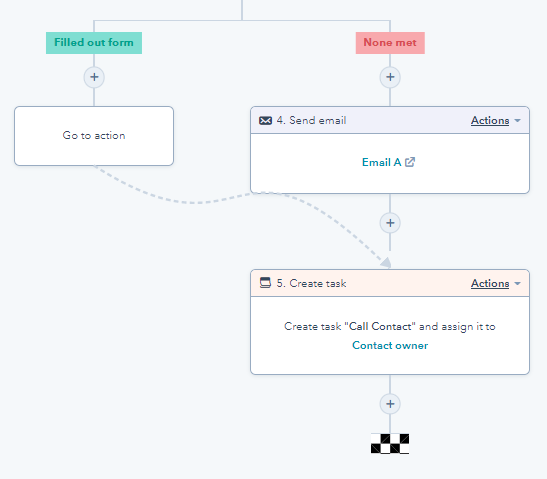
Image: HubSpot
Data management identifies hot leads
Keeping your data clean is paramount to success in HubSpot. While a list of 10,000 contacts is great on paper, if only 40% of these engage with your brand, the presence of the other 60% will seriously impact your reports. You’ll have 6,000 contacts taking up space in your CRM and diluting your metrics. The 4,000 who do engage, could be hot leads. They are interested in your brand, and the problems you solve for them - they are more likely to convert to customers. If you factor in hard bounces, duplicate contacts, and spelling errors, in names or email addresses, cleaning your data is a vital monthly task. Unengaged Contacts who don’t visit your website, download your assets, or read your emails, are not likely to complete a sale and take up space for contacts who might. This is not as laborious as it sounds, elements of this can be automated.
Working with a database of contacts that you have cleaned up and segmented, will save you time and budget and allow you to nurture the right clients. Being sure of which stage of the buyer’s journey your customers are at, and providing essential data of a Marketing Qualified Lead’s progression helps with calculating that all important ROI.
HubSpot – the marketing team you need
When you consider the features of HubSpot for calculating ROI and assigning attribution, you may wonder why you don’t use this clever toolkit already. There’s no marketing system as intuitive and no system that captures such vital information to helps you nurture your contacts to leads, to advocates of your brand. Additionally, combine HubSpot with an Inbound Content Marketing Strategy, and you’ll soon see results and profit!
Speak to us today about using HubSpot for your business and devising an Inbound Content Marketing Strategy.

About the Author: Dom Moriarty
AuthorDom Moriarty, Author at Angelfish Marketing
Connect on LinkedInReady to Unlock AI SEO for Your Business?
AI SEO isn’t coming — it’s already here. Capture high-intent traffic and build sustainable pipeline growth.
Get Your Free Audit