How to use ChatSpot AI

At HubSpot's annual conference, Inbound 2023, we had an exciting preview of the power that AI will wield in inbound marketing of the future. At the conference held in Boston, the CRM giant revealed that AI can drive connection at scale, and AI tools will be available across its entire platform.
By the end of 2023, HubSpot users will be able to use generative AI in Sales, Marketing, and Service Hubs. Wow. In less than one year, generative AI has reshaped the way B2B marketing managers work!
AI: the future of inbound marketing
When generative AI, in the form of Chat GPT, was released into the public domain on 30th November, it caused delight and fear in equal measure. Users rushed to play with the shiny new toy, singing its praises and simultaneously signalling the end of times for humanity.
Over the last year, our feeds have been full of the benefits and pitfalls of using AI, alongside recipes, prompts and best practices. One thing is for sure, the excitement about this product has never waned, AI has dominated 2023. And AI is only going to get better. This means the more strategic marketing managers who jumped head on in, will be way ahead of their competition.
Search giants released their AI at exactly the right time
It’s interesting to note that search giants took a while longer to release their AI versions. Both SEMrush and HubSpot released their AI powered Content Assistants in July 2023. Could it be they gave AI time to settle and then stepped in with powerful versions? We think so. Both SEMRush and HubSpot have released AI tools that have superior capabilities. Semrush’s Content Shake is ideal when you understand SEO and have the skills to get under the hood of keyword research. For marketing managers without a strong SEO skillset, there’s ChatSpot AI.
Although ChatSpot AI is separate from HubSpot, it can be integrated with the CRM in a few simple steps. Non-HubSpot users can also use the tool by creating an email log in.
So, how do we use the ChatSpot generative AI tool?
Start by setting up your profile, navigate to the settings tab, then about me. Fill in your personal details, name, job title, and company information, website, location and target audience. Over the coming weeks, the AI’s capabilities will include this information when generating content. Then, time to set your writing style. You can drop in previous blogs for the tool to analyse or drop a piece of writing straight in, for the same feature.
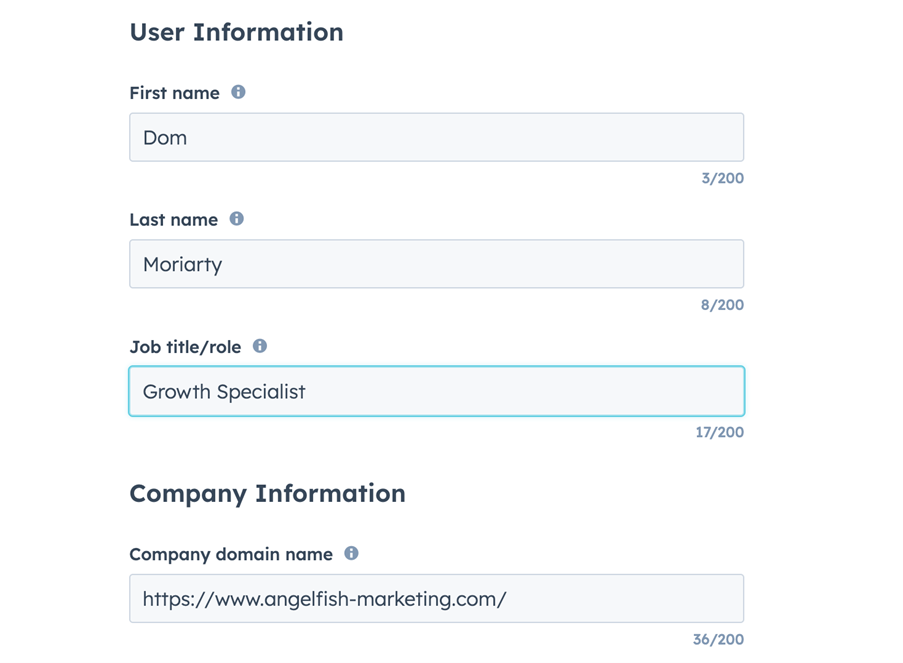
When you have completed these steps, it’s time to generate content. You can do this by directly chatting with the tool or using some of the templates. You’ll find these on the right-hand side bar. The templates are conveniently grouped into the following topics, and you have the option to favourite templates for ease of use:
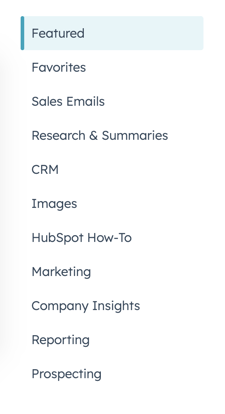
This is where the fun really begins.
Once you’ve decided on a template, input the required information, then hit send. ChatSpot returns the required information within seconds. In this example, we show the topic ‘Sales’, then the ‘initial outreach email’ option, so you can see the information that needs to be input. Say goodbye to wondering how to approach a new business.
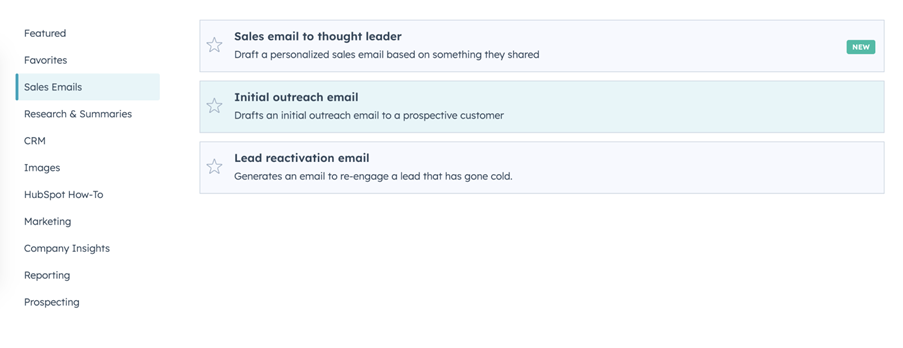
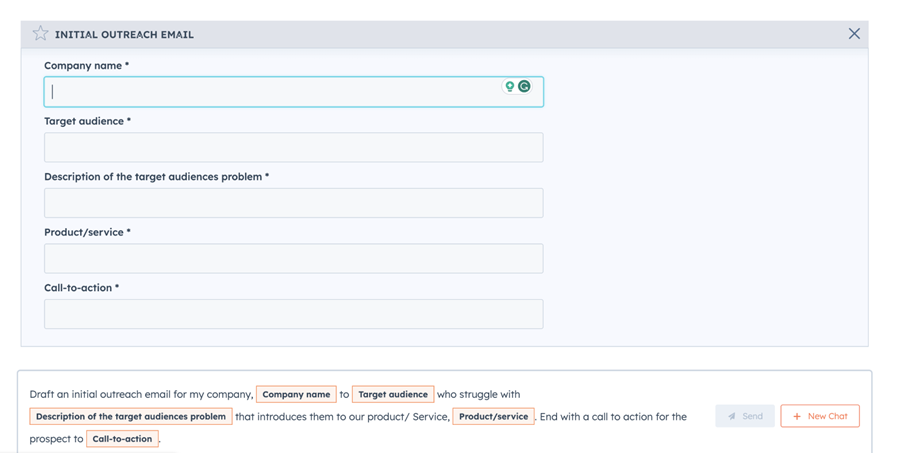
In the marketing section, you can research keywords, and associated keywords, generate a blog, and a subject line – all in mere seconds.
ChatSpot AI: prospecting for the future
Depending on how you use this unique tool, the possibilities to streamline your working day are evident. This clever AI can help with daily tasks such as prospecting for new, leads, writing an outreach email, researching competitors, send news straight to your inbox, and then create blogs based on relevant keywords.
We think you’ll agree this is one tool you’ll call on time and again to assist you in growing your business! Don’t have the time or resources? Speak to us; did you know we offer a free-of-charge, no gimmicks or sales-pitches content audit? Click here to book yours!

About the Author: Dom Moriarty
AuthorDom Moriarty, Author at Angelfish Marketing
Connect on LinkedInReady to Unlock AI SEO for Your Business?
AI SEO isn’t coming — it’s already here. Capture high-intent traffic and build sustainable pipeline growth.
Get Your Free Audit

