How to use HubSpot’s Content Assistant to create killer emails!

The wait (list) is over!
All users across HubSpot have been given public access to the beta version of its AI-powered tool, Content Assistant. Previously, access was limited to a select few HubSpot users, but now everyone has access to AI technology!
HubSpot’s Content Assistant helps you maximise your copywriting by automatically suggesting relevant topics and triggers based on the keywords, phrases, or sentences you input.
Whether you're starting with a simple outline or a first draft, the intuitive suggestions help you tailor your message to your audience, making it more likely you’ll get their attention. And, because it’s HubSpot, you can also add placeholders for dynamic content, such as subscriber names or company information, to ensure each email is customised with relevant details.
Here’s how to use HubSpot’s Content Assistant:
1. Go to your email tool. You’ll find this under the Marketing tab, and click to create a new email. (Remember, you can save your favourite templates in HubSpot!) Email templates will give you some place holder text, which we are using to show you how the Content Assistant works.
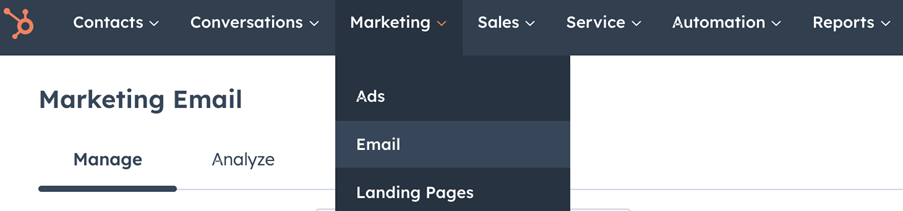
2. When you're in the email template, paste your written copy to the text box, or type your copy, summary, or outline straight into the text box. When you’re ready, highlight the text, and you will see the Content Assistant toggle appear at the bottom right.
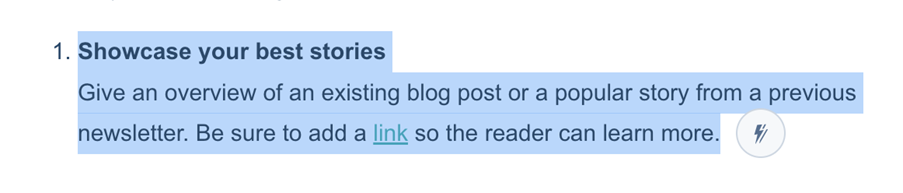
3. Click on this, then decide whether you want to summarise, expand, rewrite, or change the tone of your copy.
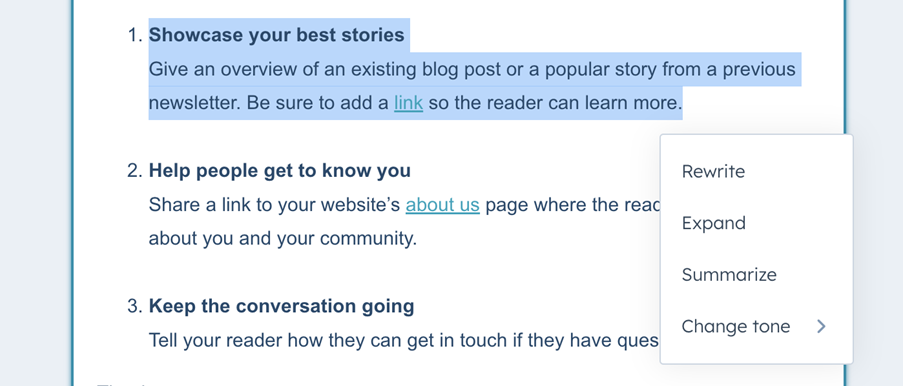
You can do a mixture of all commands or simply choose one option. Each option of the Content Assistant has a different function and will provide a different outcome:
Rewrite
Gives you an improved version of your words.

Expand
Takes your words and lengthens them in line with your original idea:
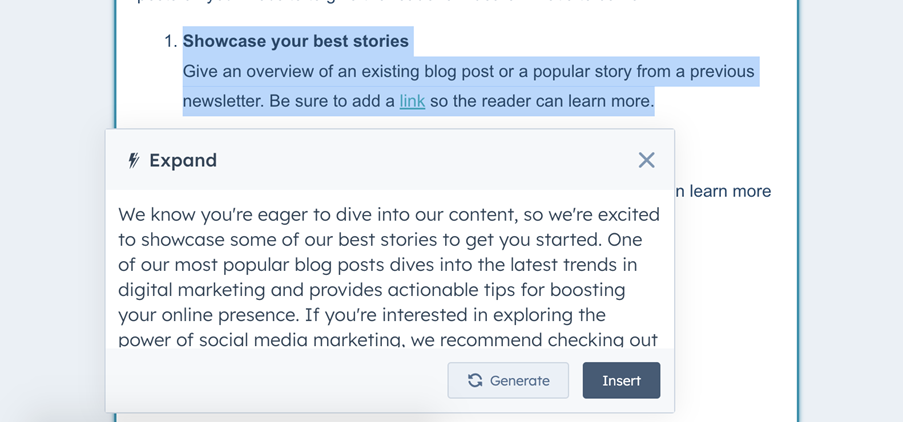
Summarise
Will shorten your words using concise phrases:
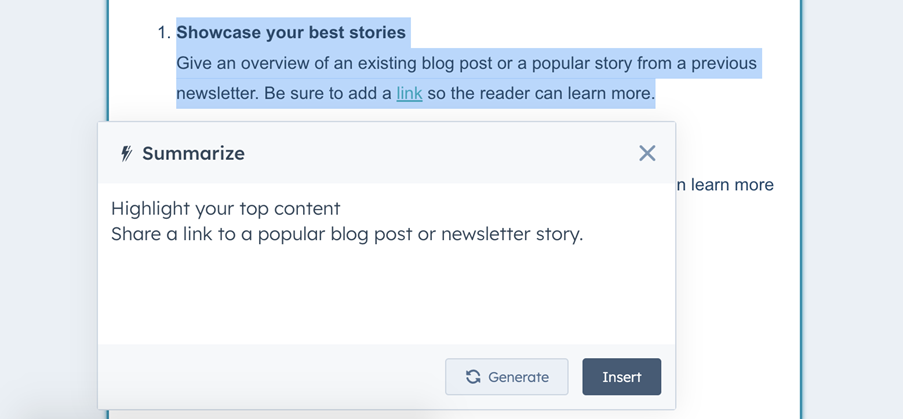
Tone
Allows you to converse in a variety of ways - friendly, professional, witty, heartful and educational.
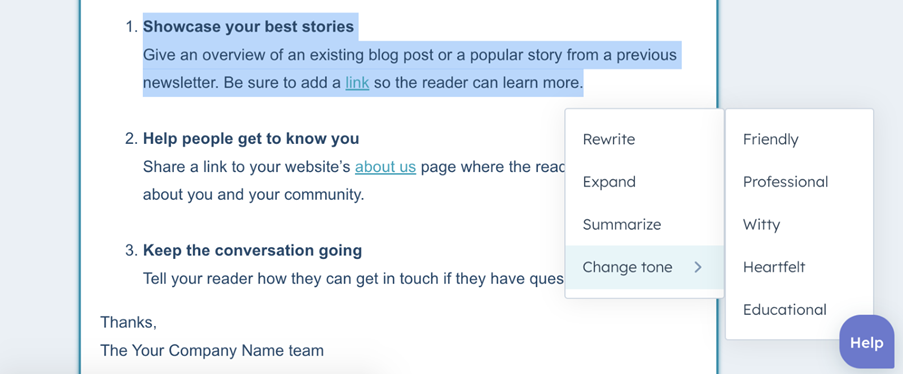
We hope you enjoy the latest feature in the HubSpot interface - it gives you access to AI technology without leaving the platform.
This video from HubSpot goes into more detail and walks you through every step, it also highlights new features the tool has.
Remember, the Content Assistant tool is still in its beta stage, meaning it hasn't reached its full potential yet. But the good news is, with more users, HubSpot will identify what we need and make our AI experiences even better. With this level of collaboration, we’ll take our content to the next level!
Want to boost your content marketing? Get in touch with the Angelfish Marketing team today for your free content review!

About the Author: Dom Moriarty
AuthorDom Moriarty, Author at Angelfish Marketing
Connect on LinkedInReady to Unlock AI SEO for Your Business?
AI SEO isn’t coming — it’s already here. Capture high-intent traffic and build sustainable pipeline growth.
Get Your Free Audit

